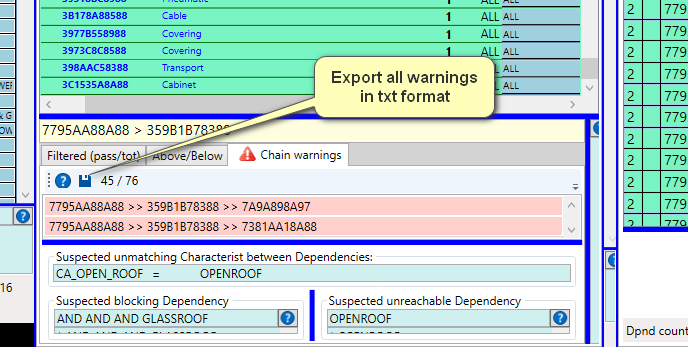Introduction
This area is dedicated to warnings that might result in mistakes.
It warns about possible cases like the one described hereafter.
- A parent BOM has a child one
- In the parent bom the child bom is triggered by the “Color” characteristics:
- “Blue” and
- “Green”
- The child bom has a part “12345” which is triggered by the Color” characteristics:
- “Blue”
- “Red”
- Therefore in this child bom the part “12345” with Color = “Red” will never be switched on because the above level is triggered only by “Blue” and “Green”
If the tool finds cases like this one it generates a warning.
It is only a warning and not a mistake because the child bom could be used also elsewhere where the Color = “Red” can be managed properly without a block above it.
However the warning can be very useful because a designer might not be aware of a mistake simply because it’s focusing all his attention in the child bom not realizing that there can be an unexpected problem “Above” in the upper level BOM’s which maybe are usually under control of other people.
In other words a technician may make a mistake because he is focusing only on a specific BOM.
He is not aware that in the broader scenario there are other indirect switches to be taken into consideration.
Analysis of a warning
Enlarge the area of warnings at the bottom of the central multi level bom area.
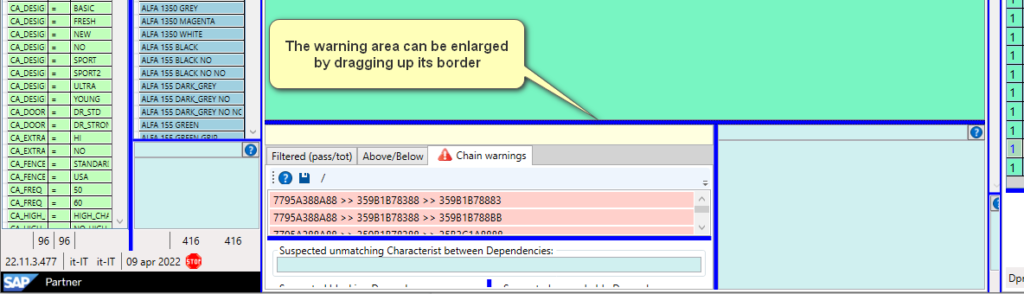
Click on a warning in the red list
The tool will explain the warning
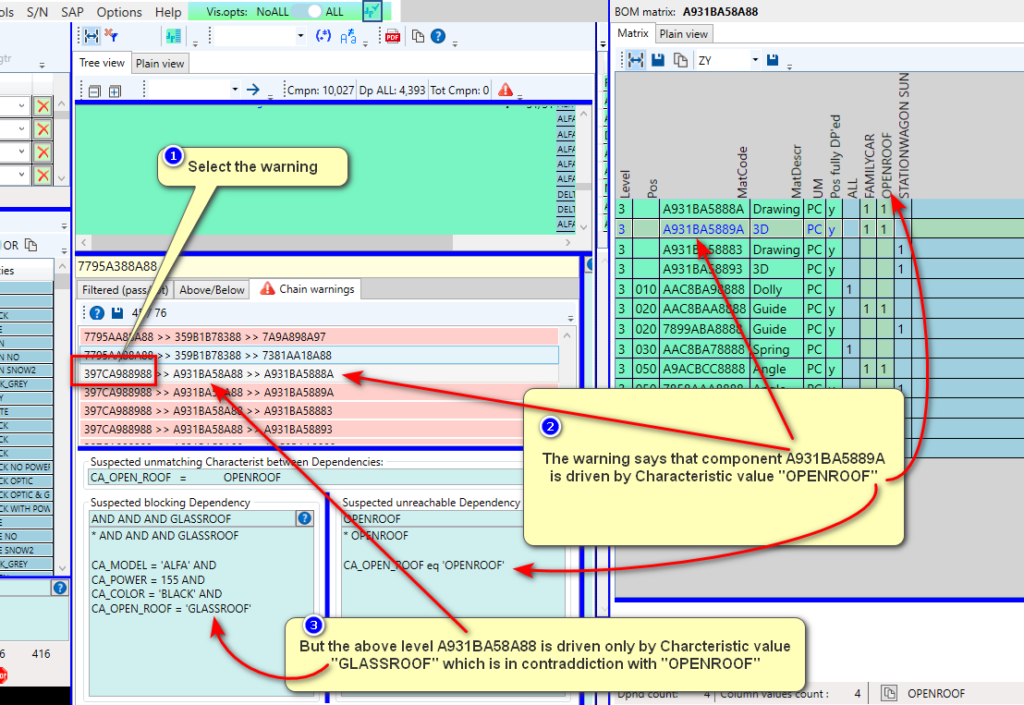
and let the BOM expert decide carefully whether it is ok or if a correction is needed on the parent BOM.
Report extraction
The list of all warnings can be exported in a txt file.