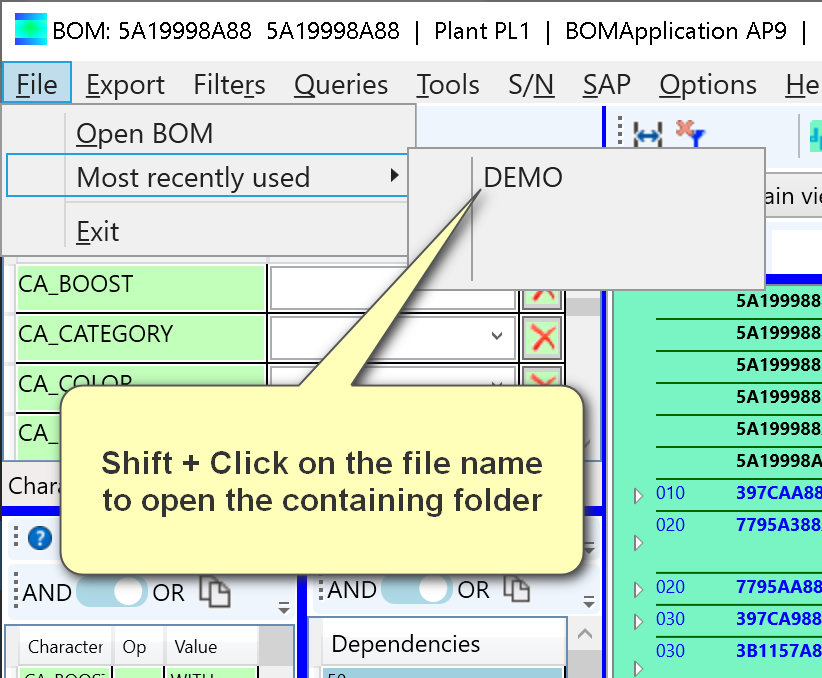2 – BOM Analyzer Menu Bar
File
- Open BOM
- Opens a .bom file
.bom files are extracted from SAP with the downloader tool (See downloader specific manual)
- Most recently used
- Shows the list of recently opened files
- To open the folder that contains the file press Shift + Click
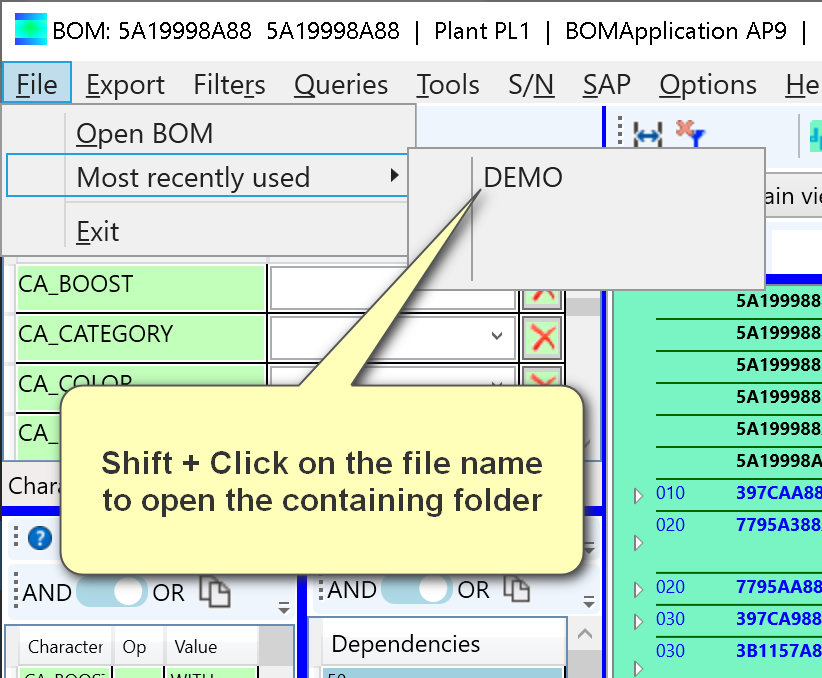
Export
- CA Rules
- Exports a text file which contains all the elements of the complete bom (parts and BOMs) which are associated with a characteristic
- BOM’s Characteristics
- Full
- Exports the full list of the characteristscs of the BOM independently from the applied characteristics and dependencies filters
- Filtered
- Exports the list of the characteristics of the BOM related to the applied characteristics and dependencies filters
- BOM’s Dependencies
- Full
- Exports the full list of the dependencies of the BOM independently from the applied characteristics and dependencies filters
- Filtered
- Exports the list of the dependencies of the BOM related to the applied characteristics and dependencies filters
Filters
- Find components by text
- Filters the BOM only on components containing the specified text
By selecting this function the tool sets the focus on the filter box
- Find components by regular expression syntax
- Filters the BOM only on components fulfilling the specified regular expression.
By selecting this function the tool sets the focus on the filter box
- Remove All Filters
- Clears all the filter:
- Search Box
- Configurator filters
- Characteristic filters
- Dependency filters
Queries
- List of BOM materials without dependencies
- Creates a report showing all the components which are fixed and not related to any characteristic and dependency.
In other terms this function shows the common parts of the bom independently from the configuration
Tools
- Compare characteristics of two or more bom’s
- Creates a report that shows all the characteristic values used in the current bom
- Two or more BOMs can be compared. To do so drag additional .bom files in the report window or use the menu File-Open and insert a BOM in the report subwindow
- The visual result will be a matrix showing all the characteristic values (Rows) and if they are used in each bom (Column)
SAP
- Sap Procedures
- MM03 Display Material for current row
- Opens the currently selected material in SAP MM03 transaction.
(To use this function SAP must be already open)
Options – Settings
- Startup
- Flag which defines if the tool shall open the last used bom or not
- Graphical startup settings
- Main window
- Graphical settings of each area of the tool
- BOM Warnings
- After the specified number of days the tool shows a warning telling that the BOM has not been extracted recently
- Folders
- BOM
- Default directory to open a .bom file
- Default folder for data downloading
- Default folder to open and save configuration files
- Internet
- List of browsers installed on the pc (Useful for example in case of intranet company drawing viewers)
- SAP connection
- Default connection for the SAP Gui interaction